About
Online and Classroom
Our teams of experts have more than 7 years of real time consulting experience in the relevant areas. Experienced consultants train and impart practical and theoretical knowledge.
Below are the trainings offered
1. Oracle BI g/g
2.Informatica 8.6
3. Data Warehouse Administration console
4. BI Publisher
Oracle BI g/g: Analytics Overview
Repository Basics
Building the Physical Layer of a Repository
Building the Business Model and Mapping Layer of a Repository
Building the Presentation Layer of a Repository
Testing and Validating a Repository
Adding Multiple Logical Table Sources
Adding Calculations to a Fact
Creating Dimension Hierarchies and
Level-Based Measures
Using Aggregates
Using Partitions and Fragments
Using Repository Variables
Modeling Time Series Data
Modeling Many-to-Many Relationships
Localizing Oracle BI Metadata
Localizing Oracle BI Data
Setting an Implicit Fact Column
Integrating Third-Party Reporting Tools
Creating Repositories from Multidimensional Data Sources
Security
Cache Management
Enabling Usage Tracking
Multi-User Development
Using Administration Tool Utilities
Optimizing Query Performance
Oracle BI Repository Design Principles
Oracle Business Intelligence Answers
Filtering Requests in Oracle Business Intelligence Answers
Oracle Business Intelligence Answers: Advanced Features
Building Views and Charts in Requests
Showing Results with Gauge Views
Showing Results with Pivot Table
Creating Oracle Business Intelligence Interactive Dashboards
Configuring Oracle Business Intelligence Interactive Dashboards
Customizing the Oracle Business Intelligence User Interface
Configuring Guided Navigation Links
Administering the Oracle Business Intelligence Presentation Catalog
Using Oracle Business Intelligence Delivers
Using Oracle Business Intelligence Briefing Books
Using Oracle BI for Microsoft Office
Using Oracle Business Intelligence Publisher
Reviewing Interactive Dashboard
Design Principles and Best Practices
DAC (Data Warehouse Administration Console)
Working with Data Warehouse Administration Console
Populating the Oracle Business Analytics Warehouse
Configuring the Oracle Business Analytics Warehouse
Customizing the Oracle Business Analytics Warehouse
Adding Columns to an Existing Dimension Table
Adding a New Dimension in OBAW
Exploring the Change Capture Process
Scheduling the ETL jobs
Executing the ETL jobs
Monitoring the ETL jobs
Informatica 8.6
Introduction to Data Warehousing
What is Data warehousing?
Who needs Data warehouse?
OLAP vs OLTP
Why Data warehouse is required?
Components of a Data warehouse
Understand Datwarehouse Schema- Star and Snowflake Schema
Introduction to ETL
Components of ETL
Power Center 8.6 Architecture and Components:
Introduction to Informatica Power Center (Data Integration)
Difference between Power Center and Power Mart
Power Center 8.x Architecture
Components of Power Center: Power Center tools: Designer, Workflow manager, Workflow Monitor, Repository Manager.
Informatica 8.6 Power Center Web Administrator Console
Creating the Informatica Repository Server
Connecting the server
Creating Repository
Creating Integration Services
Informatica 8.6 Repository Manager
Creating the Workspace (Folder)
Creating users
Creating user passwords
Creating user groups
Giving privileges to the users, user groups and folders
Overview of Informatica 8.6 Installation
System Requirements
Database Installation and schema creation
Creating Domains and Configurations
Creating Repository
Create a Repository and Integration Service
Creating users and folders
Informatica 8.6 Power Center Designer
Introduction to designer
Designer Interfaces
Designer tools
Connecting to Designer
Components of Designer
Creating Data Source Names
Accessing the source, definations to the designer
Defining Sources
Database as a source
Flat Files sources
Defining Targets
Working with Relational Targets
Working with Flat File Targets
Creating target database objects
Mapping designer
Mapping between the source and target tables
Transformation between source and target tables
Informatica 8.6 Designer Understand Transformations
What are Informatica Transformations
Active and Passive Transformations
Source Qualifier Transformation
Filter Transformation
Expression Transformation
Sequence Generator Transformation
Rank Transformation
Router Transformation
Aggregator Transformation
Joiner Transformation
Stored Procedure Transformation
Mapplet Transformation
Union Transformation
Lookup Transformation: Connected and Unconnected
Reusable Transformations
Understand SCD (Slowly Changing Dimensions)
Implement Type-I mappings
Implement Type-II mappings
Implement Type-III mappings
Informatica 8.6 Workflow Manager
Define Informatica Workflow and why do we need them
How to create a Workflow
Components of a Workflow
Defining Tasks in Workflow
Create a Command Task
Create a Email Task
Create a Session Task and understand different settings
Configure Event Wait & Event Raise Task
Creating Connections
Start Workflow
Monitor Workflow
Understand Session logs
Understand Workflow Logs
Workflow Scheduling: Scheduling Tools
Use Informatica Scheduler
Use 3rd party scheduling tools like Autosys
Performance Tuning in Informatica
Why Performance Tuning
Identify Bottlenecks in Source
Identify Bottlenecks in Targets
Identify Bottlenecks in Transformations
Identify system bottlenecks in Windows
Optimizing strategies for Source, Targets, Mappings and Transformations
Performance of Lookups
Command Line Interface used in Informatica
Overview of PMCMD and functions.
Overview of PMREP and functions.
Informatica Backups and Deployments
Steps to perform the Repository and Database backups
Use Deployment Strategies- Import and Export of Sessions, Workflows, Mappings
Informatica 8.6 Interview Questions
We will provide you bunch of Most Commonly Asked Informatica Interview Questions
BI Publisher
Overview
BI Publisher Architecture
Reporting with BI Publisher
Reporting with Parameters and LOVs
BI Publisher secutiry
Thank you
Contact:
IBOTS Solutions
#,/2A/2RT,
Achyut Mansion,
Beside Sindu Travels
SR Nagar
Hyderabad


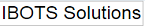
Add a review