About
Course: OBIEE G, OBIEE G, INFORMATICA, DAC, BI APPS,
------------------
About Trainer:
-------------
Nivas--Sr Solution Architect (Certified Business Intelligence Professional) Industry expert
Years of Exp in IT/Corp trainings in BI/DWH,OBIApps,OBIEE ,DAC,BI Publisher,Informatica,Siebel Analytics,Mobile BI.
Training Modes: Corporate/Online/Classroom
Course highlights :
Covered the below modules :
Finanical Analytics , Suply Chain Mgmt Analytics,Procurement and Spend Analytics,HR Analytics,Sales Analytics,Marketing Analytics,ERP Analytics.
job guarantee Course
% success rate in job guarantee courses in our previous trainings
Very few seats are available ( Seats per batch only)
Course with Real time project
Well designed Course material n practice material
Projects assistance
CV preparation
FAQs explanation n Mock interviews arranged by industry experts.
Oracle Business Intelligence Applications/OBA 7.9.X Course Content
Module I. DW/BI Concepts
Module II. OBIEE g and g
Module III. BI PUBLISHER g & g
Module IV. Informatica 9.X
Module V. DAC g
Module VI. OBIA 7.9.6.X (Financial, Sales, Marketing, Procurement, HR)
Module VII: Projects Exp,FAQ and CV Preparation
******************************************************************************
Module I.
DW/BI Concepts
What is BI?
Why we need Data Warehouse?
What is Data Warehouse?
Data Warehouse Architecture
What is Data Acquisition?
Types of Tables
what is schema and types of Schemas
what is Data Mart?
Data Warehousing Approaches?
DW Modeling Techniques
Module II. OBIEE g and g
PART I: Overview
o Dimensional modeling basics
o Oracle Business Intelligence Application Overview
o Describing the Oracle Business Intelligence Applications
Architecture and components
o Overview of OBIEE, and New Features in g
o Product Demonstration
o OBIEE g Installation on Microsoft Windows Server
o Post-Install Configuration Steps
o Upgrading g Metadata to g using the Upgrade Assistant
o BI Server
o BI Answers
o Interactive Dashboards
o Delivers
PART II: ADMIN TOOL AND RPD MODELING
o Creating Repository Using Administrative Tool
o Creating an Oracle BI Repository from a star-schema Oracle RDBMS
source
o Parent-Child, Skip-Level and Ragged Hierarchies
o Repository Basics
o Building Physical Layer of Repository
o Building Physical Model and BMM Layer of a Repository
o Building the Presentation Layer of a Repository
o Testing & Validation of a Repository
o Calculations & Measures
o Creating Dimension Hierarchies
o Organizing Presentation Layer
o Working with Initialization Blocks and Variables
o Adding Multiple Sources
o Executing Direct Database Requests
o Working with Aggregates
o Creating Time Series Measures
o Advanced Repository Modeling from Relational Sources
Lookup Tables and Double-Columns
Horizontal & Vertical Federation (Drill-Up and Drill-
Across)
Modeling Transactional (3NF) Data Sources
PART III: DASHBOARD AND ANALYSIS
o Creating Interactive Dashboards using Answers
o Creating query and chart
o Working with Filters
o Working with Pivot Table
o Building Views and Charts in Requests
o Creating Interactive Dashboard
o Configuring Interactive Dashboards and prompts
o Configuring Guided Navigation Links
o Using Partitions and Fragments
o Hierarchical Columns and OLAP Analysis
o Master-Detail Linking
o New Graphing Features in OBIEE g
o Mapping and Spatial Analysis
o KPI & Score carding
o Oracle BI for MS-Office
PART IV: SCHEDULING AND DELIVERING
o Sending Alerts Using Delivers
o Configure Scheduler Schema
o Scheduler Configuration
o Creating Sample Request and Adding to Interactive Dashboard
o Creating and Delivering a Simple iBot
o Creating and Delivering a Conditional iBot
PART V: SECURITY FEATURES AND UPGRADE
o Authentication & Authorization
o Object & Data Level Security
o Web catalog Level Security
o Creating Users, Groups & Web groups
o Upgrading RPD/WEBCAT from a earlier release
o Backward-compatibility with OBIEE g security
o Application Roles and Application Policies
o Performing common security tasks
o Integration with Microsoft Active Directory
Part VI: OBIEE Systems Management (Enterprise Manger)
o Explanation of the OBI directory structure
o FMW Metrics, Logging and Diagnostics
o Managing RPDs and Web Catalogs using Enterprise Manager
o Query Caching
o Setting up Usage Tracking
o The Aggregate Persistence Wizard
o Write Back
o Direct Database Requests
Part VII Customizing the User Interface
o Deploying and customizing a Skin
o Deploying a Custom Style
o Deploying a Custom Message
o Setting System-Wide Column Format Defaults and Custom CSS Style options
Part VIII Creating Navigation Actions
o Navigate to BI Content
o Navigate to a web page
o Creating Action Links
Part IX Creating Invocation Actions
o Action Framework security and configuration
o Creating a Web Service Invocation Action
Part X Creating Agents and Conditions
o Scheduling analyses for delivery
o Creating agents
o Adding payloads to agents
o Creating and using conditions
Part XI OBIEE G Advanced Futures:
1. Introduction about EM, CONSOLE, ANALYTICS, XMLPSERVER..etc
2. OBIEE g Advanced Workshop Setup
3. Parent Child Hierarchies
4. Ragged and Skipped hierarchies
5. Assign ID columns to descriptive columns
6. Using Lookup Table
7. Horizontal Federation
8. Vertical Federation
9. Combined Horizontal & Vertical Federation
. Hierarchical Columns and Selection Steps
. Advanced Reporting, Master Detail Linking
. New Graphing Options
. BI Publisher g Online Template Builder and Interactive Viewer
. New Dashboard Features
. Creating Simple Action Links
. Creating Advanced Action Links
. Creating Time Series Measures using PERIODROLLING
. Creating Scorecards
. Creating KPI
. Working with XML
Module III. BI PUBLISHER g&g
Part X1 Creating Published Reports (BI Publisher)
o Creating Data Models
o Creating Layouts using the Online Editor
o Using the Interactive Viewer
o Creating Data Models using Multiple Data Sources
o Bursting, Distributing and Publishing Reports
o Introduction to BI Publisher or XML publisher
o Integrating database
o Integrating Oracle BI Presentation server
o Integrating Oracle BI Discoverer
o Configuring Scheduler
o Installing Oracle BI Publisher Desktop
o Develop BI Publisher Templates using OBI Answer Request
o Develop BI Publisher Templates using OBI Subject Areas
o Develop BI Publisher Templates Directly From Data Base
o Develop BI Publisher Templates using XML file
o Working with Parameters and List Of Values (LOVs)
o Scheduling BI Publisher templates
Part XII High-Availability, Scale out & Clustering
o Understanding OBIEE and WLS Clustering Concepts
o Vertical Scale out
o Horizontal Scale out
o Deploying for High-Availability
Module IV. Informatica 9.X
1. Power Center Components
a) Designer
b) Repository Manager
c) Workflow Manager
d) Workflow Monitor
2. Informatica Concepts and Overview
a) Informatica Architecture.
b) Source Qualifier
c) Target Designer
d) Transformations
e) Mappings
f) Mapplets
g) Sessions
h) Tasks
3. Sources
a) Working with relational Sources
b) Working with Flat Files
4. Targets
a) Working with Relational Targets
b) Working with Flat file Targets
5. Transformations
a) Expression Transformation
b) Lookup Transformation
c) Sequence Generator Transformation
d) Filter Transformation
e) Joiner Transformation
f) Sorter Transformation
g) Procedural Transformation
h) Router Transformation
i) Aggregator Transformation
j) Update Strategy Transformation
k) Union Transformation
L) Rank Transformation
M) Transaction Control Transformation
N) Normalizer Transformation
O) Source Qualifier Transformation
P) Stored Procedure Transformation
Q) XML Source Qualifier Transformation
R) Debugging Mappings
S) Mapping Wizards
T) Implementing Type-I, Type-II and Type-III mappings
6. Power Center Transformation Language
a) Numeric functions
b) String Functions
c) Date Functions
d) Conversion Functions
e) Cleansing Functions
f) Aggregate Functions
g) User Defined Functions
7. ADVANCED INFORMATICA CONCEPTS
a). Unconnected lookup Transformation
b). Unconnected Stored Procedure to Create and Drop Index
c). Mapplet and Types of Mapplets
d). Defining Reusable Transformations.
e). User Defined Functions.
f). Tasks And Types of Tasks.
g). Worklet and Types of Worklets.
h). Scheduling Work flow
i). Constraint Based Load Ordering.
j). Target Load Plan
k). Types of Batch Processing
l). Link conditions
m). Mapping Parameters
n). Mapping Variables
o). Defining Session Parameters
p). Session Recovery
q). Difference Between Normal and Bulk Loading.
r). Push Down Optimization.
s). PMCMD Utility
t). PMREP Utility
u). Incremental Aggregation
v). TYPES Of LookUp Caches.
a) Static LookUp Cache
b) Dynamic LookUp Cache
c) Perisistance lookup Cache
d) Shared LookUp Cache
w). Sorter and Rank Cache.
x). ETL UNIT Testing (8 test Cases)
y). ETL PERFORMANCE TESTING (3 test cases)
z). ETL Performance Optimization techniques
z). Task Implementations.
1 Session
2 Command
3 EMAIL
4 Timer
5 Event Wait
6 Event Raise
7 Decision
8 Assignment
9 Control
Worklet
Module V. DAC g
OVERVIEW OF DAC
DAC Application-Specific Capabilities
DAC Features
Source System Containers
DAC Repository Objects
DAC Repository Object Hierarchy
DAC Repository Object Hierarchy with Examples
DAC Client User Interface
DAC Client Tools Menu
DAC Views
Design View: Subject Areas Tab
Design View: Tables Tab
Design View: Source System Parameters Tab
Design View: Source System Folders Tab
Design View: Tasks Tab
Design View: Source Tables Subtab
Design View: Target Tables Subtab
Design View: Phase Dependency Subtab
Setup View
Setup View: DAC System Properties Tab
Setup View: Informatica Servers Tab
Setup View: Physical Data Sources Tab
Setup View: Refresh Dates
Setup View: Email Recipients Tab
Execute View
Execute View: Execution Plans Tab
Execute View: Parameters Subtab
Execute View: Prune Days
Execute View: Current Run Tab
Execute View: Run History Tab
Execute View: Scheduler Tab
Resetting the Data Warehouse
Object Ownership in the DAC
Summary
Practice: Exploring the DAC
Module VI. OBIA 7.9.6.X
1. Preconfigured ETL mappings and Reports and Dashboards and Customizations
2. Extracting from ERP(Oracle EBS, PeopleSoft, JDE)
3. Focused on Data modeling, ETL, Scheduling, RPD, Dashboards, BAW
4. Real time data model and mappings and reports will be given once training is completed.
5. Project will be explained on Financial Analytics, Procurement and Spend Analytics, Supply Chain and Order Management
Analytics, Human Resources Analytics, Project Analytics.
6. End to end mappings and OBIEE(Siebel Analytics) RPD will be given
Module VII: FAQ and CV Preparation
Live Projects: (Three Projects on BANKING and Finance, Sales, HEALTH CARE & IME)
1. Gathering Requirement
2. Understanding & Analyzing Requirement
3. Developing Business Specification Document
4. Developing High Level Design Document
5. Developing Low level Design Document
6. Following Unique Coding Standards


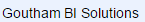
Add a review