About
Advanced MS Excel Course Content
Advanced Functions
IF Function & Nested IF Statements
And & Or Functions
Lookup Functions (Horizontal And Vertical Lookup)
Index Function
Array Function
Subtotals
Conditional Formatting
3D Ranges
Create & Maintain (Within Worksheets In a Single File & Between External Files)
Consolidate Data (via 3D Ranges & Using The Consolidate Tool)
Pivot Tables
Create Pivot Table
Work With Row/ Column Fields
Data Fields
Customise Table Display
Organising Workbooks
Create Templates
Styles
Protect Ranges & Worksheets
Data
Enter & Select Records Using The Input Form
Sort Data Into Lists
Filter Data - Autofilter, Advanced Filter
DataBase Functions
Validation Rules
Scenarios
Create Scenarios
Create Summary Report
Merge Scenarios
Protect Scenarios
Macros
Create Macros Record
Relative Referencing
Assign To Toolbars/ Keyboard
Make Available To All New Documents/ Current Document Only
Outlines
Group Row/ Column Data To Create Outline Levels Based On Worksheet Formulae
Display Summary Rows And Summary Styles
Custom Views
Create, Modify, Delete
Include Hidden Rows, Columns, Filter Settings
Report Manager
Create, Modify, Delete
Create Sections (Sheet, View1, Scenario)
Add Sections
Specify Page Numbering
Vishamber Gupta
CONTACT NO:
Email id:


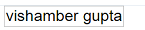
Add a review